
Google Apps Training
We are pleased to inform you that Google Apps Training is of our service, executing learning process with expertise. You need not to worry about how to start using Google Apps efficiently and adopt with the environment quickly.
Here are the focal points of our Google Apps Training services
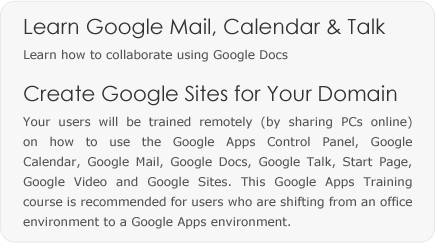
Google Sites
Learn how to use Google Sites, create Google Sites, share Google
sites, use Gadgets on Google Sites, use templates, and publish sites
for public view.
Start Page
Learn how to use Google Start Page, customize Start Page, create links on start page, custom modules, search and add gadgets to start page.
In our remote training service our trainers will ensure that you will have good understanding of Google Apps services, and how to take benefit out of that. Everything is explained and demonstrated efficiently.
User Training of Google Apps
Some of the topics covered in Google User Training are :
Google Mail
Learn how to use Google email, Mail overview, Compose messages, Manage conversations, Search Mail, Use labels and stars, Manage
contacts, Chat, Open attachments in Docs & Spreadsheets, Create
signatures and vacation responders, Apply filters Using forwarding, POP, IMAP, mobile access, use Google lab features, Calendar events.
Google Calendar
Learn how to use Google Calendar, view Calendar, Add and change events, Search Calendar, Multi-calendaring, Set up notifications, Share Calendar, Work with invitations, Schedule resources.
Google Docs
Learn how to use Google Docs, add files to Docs, Edit documents,
Formulate spreadsheets, Create presentations, Preview and print,
Organize your Docs, Share Docs, Collaborate on documents, Team
up on spreadsheets, Conduct online presentations, Publish your Google Docs.